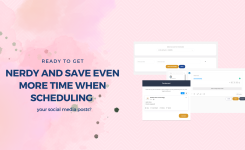Instruction
How to Create a Content Marketing Plan Using LinkedIn
Social media marketing is a core part of B2B content marketing strategy. Utilized by 83 percent of marketers, it’s the most widely used content marketing distribution tactic.
And what’s the most powerful social channel? By far, it’s LinkedIn for B2B content marketing. LinkedIn has built up a reputation as the social media site for the B2B platform for years. This isn’t a social media site with which you want to take a half-baked approach. LinkedIn stands out because it offers more than engagement and brand awareness. This is the platform on which unshakable professional and business reputations are built upon.
A solid LinkedIn content strategy can help you connect with potential job candidates, investors, and industry thought leaders. The opportunities are limitless! Is your organization harnessing the full potential of LinkedIn for content marketing?
If you want to use LinkedIn for content marketing, this is how you can start right away.
How To Create The LinkedIn Content Strategy?
Content marketing is based on the creation of valuable content to attract, engage, and create a relationship with your target audience. Offering content that is always new and in line with user’s expectations not only increases conversions but also builds customer loyalty.
To create a LinkedIn content strategy that works for your business, you’ll first need to outline your content marketing goals:
1. Outline The Ideal Reader Profile
The first step is about defining your target audience. Who do you want to attract on the company page? What are the topics that the ideal user is most interested in?
To define your target audience, it is essential to think of the recipient not only as a marketing subject, classified according to the demographic and lifestyle data but also as a reader. On social networks, if a user finds the content of value, they may choose to interact with your brand by commenting, liking, and sharing the content with others.
It could be helpful to use tools to monitor social groups in the same business sector and the behavior of competitors toward their respective audiences to better understand the needs of users and meet them by creating original content that is in line with their expectations.
Start using Today AppuSocial to be more productive with LinkedIn marketing strategy. Create, schedule, publish, analyze, and auto post to LinkedIn from one tool. After your target audience goals are set for your LinkedIn profile you can connect your LinkedIn business account with AppuSocial, a social media management tool.
2. Identify The Objectives
The second step in creating a content strategy on LinkedIn is to establish the goals you want to achieve. Each objective, whether it is one of the considerations or conversions, corresponds to specific content and message that makes a communication strategy effective.
The most common goal of using LinkedIn marketing include: –
-
Building brand awareness
-
Generating leads
-
Increasing sales
-
Enhancing brand reputation
-
Engaging with the target audience
You should clearly define what your brand needs the most at the time. Your goal should be realistic, relevant, measurable, and time-bound. Provide quality content consistently to achieve your goals as soon as possible.
Track what’s working and what’s not to make data-driven decisions. Improve your LinkedIn marketing strategy by monitoring actionable insights. Use AppuSocial’s analytics & reporting feature to make better decisions. Have a clear picture of all your LinkedIn business page activity at a glance with easy-to-understand charts and graphs.
3. Establish Relationships
A great way to connect with like-minded people on LinkedIn from your industry is through joining groups. They are spaces where you can go and initiate conversations on topics related to your niche with the people who will be interested in them the most.
You can see how active the group is, which conversations have been the most active, and join them. You can also discover new groups in your industry or create one on your own. Once you join a group, you can have a conversation with all the people who are a part of it.
Share ideas, and insights or ask questions to specific professionals and easily build connections, along with promoting your company.
AppuSocial also will help you building relationships with other LinkedIn business groups in the way by mentioning business pages and auto post to LinkedIn for a higher reach, visibility, and engagement with other networks. This way you increase engagement prospects, especially shares, and likes.
The LinkedIn scheduler enables businesses to collaborate with the team by sharing access as an editor, author, or admin and keeping approval rights within yourself. Work efficiently with the team to craft, schedule, and preview upcoming LinkedIn posts.
4. Prepare an Engaging Content strategy
Content is the key to your LinkedIn marketing strategy. High-quality, fresh, and original content will make you gain a lot of followers, and more importantly, it will help you keep them and engage with them. That is why you should share meaningful content that will resonate with your audience.
Creating content for LinkedIn is much more than publishing promotional posts. If you are willing to increase the engagement of your page, your posts should contain helpful tips, tricks, and information related to your industry. Studies show that LinkedIn users react well to educative content.
Ready to take your LinkedIn strategy to the next level? Plan and schedule your LinkedIn posts in advance with AppuSocial. Drive more traffic on LinkedIn pages and profiles with AppuSocial’s hashtag addition feature. Use industry-related hashtags that perfectly align with your content and increase the engagement of your LinkedIn audience.
What Content Should You Publish or Post on LinkedIn?
There are different ways you can use LinkedIn within your overall content marketing strategy.
- Post articles & updates
Just like the long-form blog posts on your website, you can create thought-provoking pieces on LinkedIn that offer value to readers and that demonstrate the knowledge and expertise of your organization. You can share your blog articles on your LinkedIn page as a shared post, drawing more traffic back to your website.
- Post video content
Videos are excellent for telling your brand’s story. When you create a promotional video as part of your LinkedIn sponsored content, it sits directly on the news feed as a standalone post, making it easy for people to see.
- Reshare other’s content
LinkedIn is not about sharing your own content. Talk about what you think of the points written in the content that you’re sharing. This can start a debate in the comment section and you will notice that your reshared posts will get a lot more engagement.
- Try out LinkedIn Live
Like other social platforms, going live on LinkedIn will provide you an opportunity to connect with your followers at a personal level. Live videos help you attract more genuine interactions. Audiences also prefer watching live videos from a brand over reading a post.
5. Plan Your Content and Create an Editorial calendar
Once your content topic is ready, decide on a publishing frequency to keep consistently posting on LinkedIn. Quality content takes time to produce. So, set SMART goals and stick with them. When done, plan your content calendar that lays out the content you’ll produce and by when.
Make a custom schedule for posting using the AppuSocial Social media calendar. With this planner, you can set your schedule by selecting preferable time slots. Share your favorite blog posts directly to your LinkedIn page and profiles with RSS feeds.
View, edit, delete, and reschedule all your present, and future social media post via our all-in-one social media calendar. Streamline your content flow by showing all the posts in a single go. Effectively plan, organize and manage your LinkedIn campaigns through a single calendar.
Get a daily, weekly, and monthly glance at all your social media posts in one place. AppuSocial gives you the power to add, edit, or delete any social media post right there in the calendar.
Let AppuSocial rule all your LinkedIn accounts. Register Now!
Conclusion
LinkedIn carries great potential to help brands stand out in the business world. With a well-designed marketing strategy, you can use this platform’s potential to your brand’s advantage. Digital marketing agencies can also easily support your LinkedIn marketing strategies depending on what is affordable for your business.